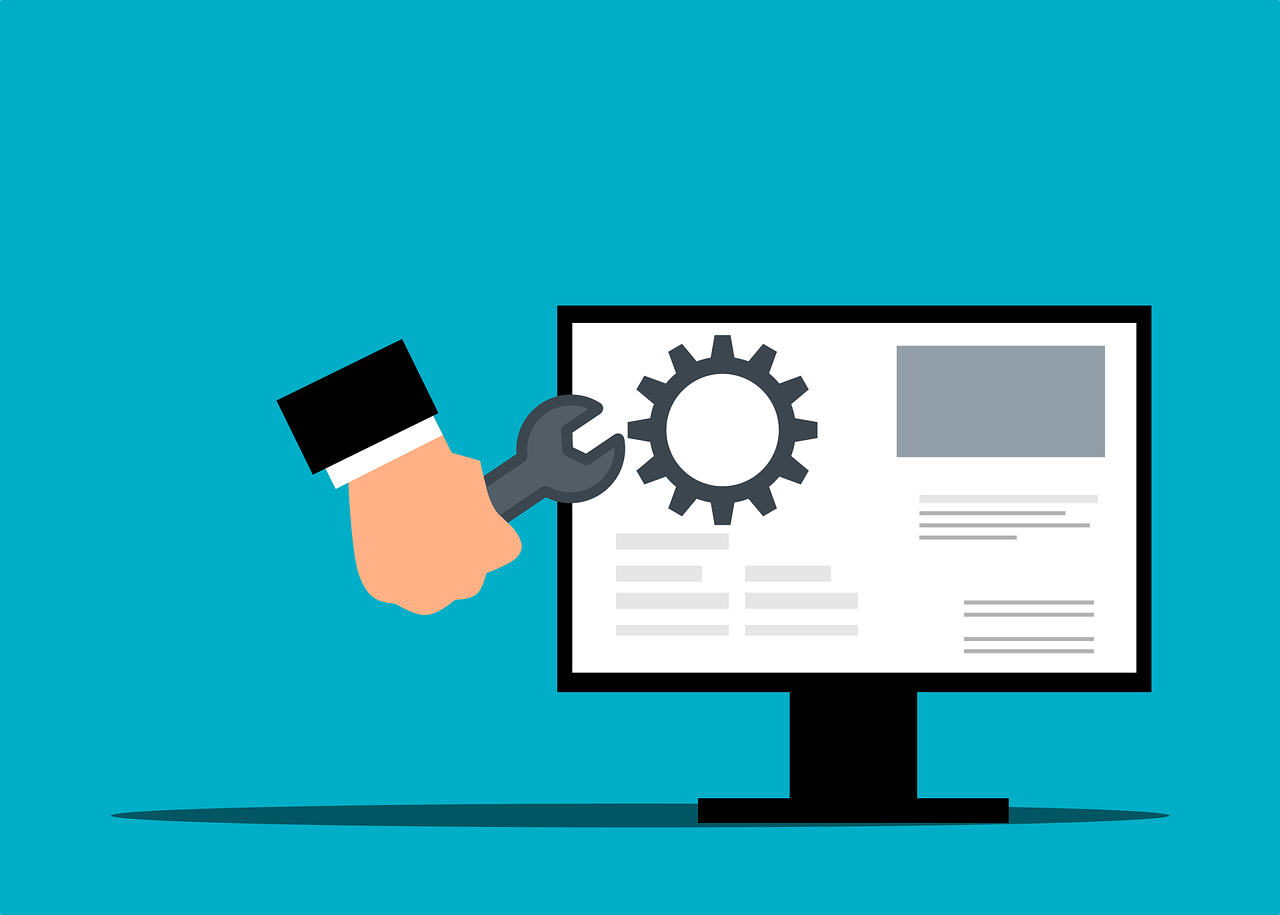The right IT infrastructure managed services can optimize resources and simplify operations, becoming a key player in your organizational growth.
However, knowing the depth of managed IT infrastructure services is vital. Making an informed decision in this area could influence the progression of your IT operations, affect the bottom line, and mold your company’s future trajectory.
IT infrastructure managed services entails using the services of a managed service provider (MSP) for the managing of specific IT functions. This may encompass various parts, user support, strategy & planning, enterprise & local applications, project expertise, and operating infrastructure.
The Advantages of Hiring an MSP to Optimize Your IT Infrastructure
Free Up Resources to Concentrate on Core Business Aspects and Make Better IT Decisions
IT departments in many businesses are stretched thin. Hiring a managed service provider to upkeep and manage back-end functions can allow companies to keep up with the fast changes in technology, but also use their in-house resources for projects that will boost their ROI.
Foreseeable Costs
Every business investment necessitates marginal costs. Managed services can help businesses divide their expenses into fixed monthly payments. A set monthly cost based on a scalable service contract gives stakeholders some idea about their IT department’s standard operational cost. With a foreseeable budget, it’s unproblematic to give funds for projects geared toward organizational development.
Reduce IT Costs
Studies show that managed services for IT can reduce in-house IT costs while permitting an increase in IT competencies. This means substantial savings on operational expenses and capital expenditure as well as better end-user experience and improved efficiencies. Whether using a managed service provider is seen as a growth strategy or a monetary move, there isn’t any contradictory fact that it is vital for organizations.
Comprehensive IT Infrastructure Managed Services
The responsibility of today’s managed service providers is more than just fixing problems. They provide services that include every part of IT infrastructure including:
- Cybersecurity
- Compliance and digital transformation
- Help desk
MSPs will align IT infrastructure strategies with expediting growth, enhancing operations, and fulfilling business objectives. Selecting the right managed service provider isn’t just a business expense. It’s a necessity.
As the one who makes the decision on which MSP to hire, your challenge is finding one that doesn’t just sustain your IT infrastructure but takes your operations to a higher level.
Skilled Managed Services in Denver
As the top provider of managed services in Denver, we can optimize your IT infrastructure by:
- Increasing effectiveness
- Enhancing cost efficiency
- Raising operational consistency
Our “elevate way” approach allows us to manage and optimize your IT infrastructure while staying flexible to meet the continuously evolving business complexities of tomorrow. Let Elevate focus on your IT infrastructure so you can concentrate on what’s truly important: fulfilling your business goals.
Contact us to modernize and transform your IT infrastructure with an expert and devoted partner.